New! Fluke 754
You’re going to love what we’ve done with your calibrator.
The Fluke 754 is everything you needed and wished for in the 744 and more! HART communication capability is combined to deliver an integrated communicating calibrator. This rugged, reliable tool is ideal for calibrating, maintaining, and troubleshooting HART and other instrumentation.
The 754 does the work of several tools – sourcing, simulating and measuring pressure, temperature, and electrical signals in one rugged, hand-held device. You’ll fall in love with the new improved graphical screen, Li-on battery for longer life, USB port and new accessories to complete the package.
For documentation, the 754 automates calibration procedures and captures your data. And, of course, it helps you meet rigorous standards like ISO 9000, FDA, EPA and OSHA regulations. Supports popular instrumentation management software.
The 753 and 754, 743 and 744 work with the Fluke DPC/TRACK2™ software, and with popular programs from Honeywell Meridium, Emerson, Cornerstone, Yokogawa, Prime Technologies, Intergraph and others. It allows you to create procedures, instructions, and action lists to deliver fast, easy documentation.
Fluke 754 Features
Work smarter. Work faster.
The 754 is a power multifunction documenting calibrator that lets you download procedures, lists, and instructions created with software-or upload data for printing, archiving, and analysis. The 754 also features a powerful built in HART® interface capable of performing nearly all the day-to-day tasks you now perform with a separate communicator.
Measure volts, mA, RTDs, thermocouples, frequency, and ohms to test sensors, transmitters and other instruments
Source/simulate volts, mA, thermocouples, RTDs, frequency, ohms, and pressure to calibrate transmitters
Power transmitters during test using loop supply with simultaneous mA measurement
Measure/source pressure using any of 29 Fluke 700Pxx Pressure Modules
Create and run automated as-found/as-left procedures to satisfy quality programs or regulations. Record and document results
Holds up to a full week of downloaded procedures and calibration results.
Use many features like autostep, custom units, user entered values during test, one-point and two-point switch testing, square root DP flow testing, programmable measurement delay etc.
Easy to use
Three year warranty
Bright white dual display. Read both sourced and measured parameters simultaneously.
Multi lingual interface
Rechargeable Li-Ion battery for 10 hour uninterrupted use. Includes gas gauge.
Handling of fast pulsed RTD transmitters and PLCs, with pulses as short as 1 ms.
Delivered with DPC/Track Sample software.
Compatible with many Asset Management software packages.
The Fluke 754 Documenting Process Calibrator-HART: Work smarter. Work faster.
The 753 and 754, 743 and 744 work with the Fluke software, and with popular programs from Honeywell Meridium, Emerson, Cornerstone, Yokogawa, Prime Technologies, Intergraph and others. It allows you to create procedures, instructions, and action lists to deliver fast, easy documentationNew! Fluke 754
You’re going to love what we’ve done with your calibrator.
The Fluke 754 is everything you needed and wished for in the 744 and more! HART communication capability is combined to deliver an integrated communicating calibrator. This rugged, reliable tool is ideal for calibrating, maintaining, and troubleshooting HART and other instrumentation.
The 754 does the work of several tools – sourcing, simulating and measuring pressure, temperature, and electrical signals in one rugged, hand-held device. You’ll fall in love with the new improved graphical screen, Li-on battery for longer life, USB port and new accessories to complete the package.
For documentation, the 754 automates calibration procedures and captures your data. And, of course, it helps you meet rigorous standards like ISO 9000, FDA, EPA and OSHA regulations. Supports popular instrumentation management software.
The 753 and 754, 743 and 744 work with the Fluke DPC/TRACK2™ software, and with popular programs from Honeywell Meridium, Emerson, Cornerstone, Yokogawa, Prime Technologies, Intergraph and others. It allows you to create procedures, instructions, and action lists to deliver fast, easy documentation.
Fluke 754 Features
Work smarter. Work faster.
The 754 is a power multifunction documenting calibrator that lets you download procedures, lists, and instructions created with software-or upload data for printing, archiving, and analysis. The 754 also features a powerful built in HART® interface capable of performing nearly all the day-to-day tasks you now perform with a separate communicator.
Measure volts, mA, RTDs, thermocouples, frequency, and ohms to test sensors, transmitters and other instruments
Source/simulate volts, mA, thermocouples, RTDs, frequency, ohms, and pressure to calibrate transmitters
Power transmitters during test using loop supply with simultaneous mA measurement
Measure/source pressure using any of 29 Fluke 700Pxx Pressure Modules
Create and run automated as-found/as-left procedures to satisfy quality programs or regulations. Record and document results
Holds up to a full week of downloaded procedures and calibration results.
Use many features like autostep, custom units, user entered values during test, one-point and two-point switch testing, square root DP flow testing, programmable measurement delay etc.
Easy to use
Three year warranty
Bright white dual display. Read both sourced and measured parameters simultaneously.
Multi lingual interface
Rechargeable Li-Ion battery for 10 hour uninterrupted use. Includes gas gauge.
Handling of fast pulsed RTD transmitters and PLCs, with pulses as short as 1 ms.
Delivered with DPC/Track Sample software.
Compatible with many Asset Management software packages.
The Fluke 754 Documenting Process Calibrator-HART: Work smarter. Work faster.
The 753 and 754, 743 and 744 work with the Fluke software, and with popular programs from Honeywell Meridium, Emerson, Cornerstone, Yokogawa, Prime Technologies, Intergraph and others. It allows you to create procedures, instructions, and action lists to deliver fast, easy documentation
Fluke 754 Specifications
Measurement Accuracy
Voltage DC
Range/resolution: 100 mV, 3, 30, 300 V
1 year: 0.02% + 0.005 mV, 0.02% + 0.00005, 0.02% + 0.0005, 0.05% + 0.05 V
2 yearss: 0.03% + 0.005 mV, 0.03% + 0.00005, 0.03% + 0.0005, 0.07% + 0.05 V
Voltage AC
Range/resolution: 3 V (40 to 500 Hz)/0.001 V
1 year: 0.5% + 0.002, 0.5% + 0.02, 0.5% + 0.2 V
2 years: 1% + 0.004, 1% + 0.04, 1% + 0.2 V
Resistance
Range/resolution: 10, 100, Ω, 1, 10 kΩ
1 year: 0.05% + 50, 0.05% + 50, 0.05% + 500 mΩ, 0.1% + 10 Ω
2 years: 0.07% + 70, 0.07% + 70 mΩ, 0.07% + 0.5, 0.15% + 15 Ω
Frequency
Range/resolution: 1 to 110/0.01, 110.1 to 1100 Hz/0.1 Hz, 1.101 to 11/0.001, 11.01 to 50 kHz/0.01 kHz
2 years: 0.05, 0.5 Hz, 0.0005, 0.05 kHz
Source Accuracy
Voltage DC
Range/resolution: 100 mV, 1, 15 V
1 year: 0.01% + 0.005 mV, 0.01% + 0.00005, 0.01% + 0.0005 V
2 years: 0.015% + 0.005 mV, 0.015% + 0.0005, 0.015% + 0.0005 V
Current DC
Range/resolution: 22.000 mA (source), Current sink (simulate)
1 year: 0.01% + 0.003, 0.02% + 0.007 mA
2 years: 0.02% + 0.003, 0.04% + 0.007 mA
Resistance
Range/Resolution: 10, 100 Ω, 1, 10 kΩ
1 year: 0.01% + 10, 0.01% + 20 mΩ, 0.02% + 0.2, 0.02% + 3 Ω
2 years: 0.015% + 15, 0.015% + 30 mΩ, 0.03% + 0.3, 0.03% + 5 Ω
Frequency
Range/resolution: 0.1 to 10.99, 0.01 to 10.99, 11.00 to 109.99, 110.0 to 1099.9 Hz, 1.100 to 21.999, 22.000 to 50 kHz
2 years: 0.01, 0.01, 0.1, 0.1 Hz, 0.002, 0.005 kHz
General Specifications
Environmental Conditions
Operating temperature: 14 to 122°F (-10 to 50°C)
Storage temperature: -20 to 140°F(-20 to 60°C)
Dust/water resistance: Meets IP52, IEC 529
Operating altitude: 9842′ (3000 m) above mean sea level
Agency Approvals
CAN/CSA C22.2 No 1010.1-92, ASNI/ISA S82.01-1994, UL3111, and EN610-1:1993
Data Storage Capacity
One week of calibration procedures results
Battery
Type: Internal battery pack Li-ion (7.2 V, 4400 mAh, 30 Wh)
Life: >8 hours typical
Dimensions
5.4 x 9.6 x 2.5″ (136 x 245 x 63 mm)
Weight
2.7 lbs (1.23 kg)
Click here for complete specifications on the Fluke 754
What is HART?
HART, the Highway Addressable Remote Transducer protocol, uses a 1200 baud Frequency Shift Keying (FSK) signal to superimpose digital information on the conventional 4 to 20 mA analog signal.
Why use the HART protocol?
HART is an industry standard developed to define the communications protocol between intelligent field devices and a control system, HART is the most widely used digital communication protocol in the process industry. More than five million HART field instruments are installed in more than 100,000 plants worldwide. The HART protocol:
Is supported by all of the major suppliers of process field instruments supported by the HART Communication Foundation, an industry-wide non-profit organization
Preserves present control strategies
Allows traditional 4 to 20 mA signals and digital communication to share the same two-wire loops
Provides important information for installation and maintenance: Tag IDs, measured values, range and span data, product information and diagnostics
Reduces operation costs by making it easier to manage and fully utilize “smart” instrument network
Fluke 754 HART Documenting Process Calibrator:
Get HART-ability
Process plants have taken advantage of smart transmitters, the need for a new generation of calibrators has emerged – calibrators that can communicate via industry standard digital protocols. This process calibrator combines HART communication capability in a documenting process calibrator to deliver an integrated communicating calibrator. This rugged, reliable tool is ideal for calibrating, maintaining, and troubleshooting HART instrumentation. This process calibrator offers:
Integrated HART communication functions, permitting you to monitor, control, and calibrate HART instrumentation
Handling of fast pulsed RTD transmitters and PLCs, with pulses as short as 1 mS
Li-ion battery with 4400 mA hour life and gas gauge
The field calibrator for HART instruments that’s both powerful and easy to use
This process calibrator offers the most complete HART implementation of any process calibrator. This process calibrator:
Requires no external box or second tool for everyday HART calibration and maintenance
Offers fast HART communication
Supports popular models of HART transmitters with device-specific command support
Fully complies with the Data Link Layer of the HART protocol, including multiple masters, burst mode,
and multi-drop configurations
Is easy to update as additional instruments are added and new HART versions are released
Is based on the 740 series calibrators, the most rugged, reliable multifunction field calibrators ever made
Is backed by the service and support of the Fluke organization, a member of the HART Communications Foundation
This process calibrator is designed to take on nearly all the day-to-day tasks you now perform with a separate communicator. In fact, it offers many of the communication capabilities of the 475 HART communicator except for the DD interpreter, which can read command set libraries from any HART supplier. This is not necessary for daily HART maintenance.
How to calibrate a HART smart pressure transmitter
Pressure transmitter manufacturers have improved the accuracy and technology designed into these smart pressure measurement devices. Many conventional calibration tools have become inadequate or simply unable to test and calibrate these high accuracy pressure transmitters. Better test solutions are required.
Verifying and documenting the performance and adjusting a HART smart pressure transmitter can require a bucket full of tools. Performing this task with a HART enabled calibrator like this process calibrator simplifies the task and reduces what you need to carry.
Before going to the field, install the pressure module adapter to the hand pump with thread seal. Once the adapter is properly installed on the pump, changing modules to different pressure ranges is a snap, no tools required.
To get the accuracy needed to test these new high accuracy transmitters, match the pressure measurement standard range closely to the device tested. For example, use a 100 psi pressure module to calibrate and test a transmitter ranged at 100 psi. Industry standards suggest the measurement standard should be 4 to 10 times more accurate than the device being tested, so best-in-class accuracy is required.
This Documenting Process Calibrator-HART utilizes the 750P series pressure module and has the HART functionality built in to enable smart trims on transmitters. It can also document transmitter performance before and after adjustment and calculate pass/fail errors.
To perform the test:
Isolate the transmitter from the process being measure and its loop wiring. If measuring the mA signal across the transmitter test diode leave the wires intact, but note this method does not give the best mA measurement accuracy.
Connect the mA measurement jacks of this process calibrator to the transmitter.
Connect the pressure module cable to this process calibrator and connect the transmitter test hose from the hand pump to the transmitter.
Press the HART button on the calibrator to see the configuration of the transmitter.
Press HART again and the calibrator will offer the correct measure/source combination for the test. If documenting the calibration press As-Found, input the test tolerance and follow the prompts. If the measured mA signal at the test points is found within tolerance the test is complete. If not, adjustment is required.
Select, adjust, and trim the pressure zero, mA output signal and input sensor.
After adjustment select As-Left, document the condition of the transmitter and after adjustment and if the test passes, it is complete.
HART applications
Fluke 754: The HART calibrator that is easy to use.
Versatile HART protocol support
This process calibrator supports the commands contained in HART protocol version 5.7.
This process calibrator supports a substantial set of HART instructions:
Universal commands – provide functions that are implemented in all field devices, for example, read manufacturer and device type, read primary variable (PV), or read current output and percent of span
Common practice commands – provide functions that are common to many but not all field devices, for example read multiple variables, set damping time, or perform loop test
Device-specific commands – provide functions that are unique to a particular field device, for example sensor trim
Today’s 754 supports device-specific instructions for a variety of popular instruments. Additional support may be added periodically with a simple software update available on diskette or via download for a modest upgrade fee.
Manufacturer
Pressure Instruments
Temperature Instruments
Coriolis Instruments
ABB/Kent-Taylor
600T
658T1
ABB/Hartmann & Braun
Contrans P1, AS 800 Series
Endress & Hauser
CERABAR S, CERABAR M, DELTABAR S
TMT 1221, TMT 1821, TMT 1621
Foxboro Eckardt
TI/RTT201
Foxboro/Invensys
I/A Pressure
Fuji
FCX, FCXAZ
FRC
Honeywell
ST3000
STT25T1, STT25H1
Micro Motion
2000, 2000IS, 9701, 9712, 9739
Moore Products
3441
Rosemount
1151, 2088, 3001C, 3051, 3051S
3044C, 644, 3144, 3244, 3144P
Siemens
SITRANS P DS
SMAR
SITRANS P DS, SITRANS P ES
Viatran
LD301
TT3011
Wika
UNITRANS
Yokogawa
EJA
YTA 110, 310 and 320
1Sensor trim not supported
HART Operating Modes Supported
For Point to Point operation, the most commonly used mode, connects this process calibrator to a single HART device in a 4 to 20 mA loop.
In Multi-Drop mode, several HART instruments can be bussed together. This process calibrator searches for each, identifies addresses in use, and allows you to select the instrument for calibration and related operations.
In Burst Mode, the HART instrument transmits bursts of data without waiting to be interrogated by a master unit. This process calibrator can take transmitters out of burst mode during test or calibration, then later restore them to burst mode.
What’s included with the Fluke 754
Documenting Process Calibrator
NIST-Traceable Calibration Report and Data
USB Communication Cable
HART Communications Cable
3 x Sets of Test Probes with Three Sets of “Extended Tooth” Alligator Clips
2 x Sets of Hook Clip
Soft Field Carrying Case
Battery Charger
Li-Ion Battery Pack
Instruction Manual
DPCTrack 2 Sample Software
Three-Year Warranty
Webinar: Pressure Calibrations with Fluke
Pressure devices provide critical measurement information to help your production control systems manage product quality, production outputs and activate critical safety systems. Keeping these pressure instruments operating within expected limits requires periodic verification, maintenance, and calibration.
This valuable one-hour Fluke webinar will give you the knowledge to quickly identify improvements to your pressure calibrations and associated workflows. Fluke provides you with key insights, the latest “best practice” methods and overview of the tools that will allow you to maximize results when testing the most common pressure instruments.
During this 1-hour webinar, we’ve covered:
•Pressure calibration – an overview and review
•Practical considerations when selecting calibration gear
•Best practices and tech tips
•Using technology for workflow improvements
•Maximize your efforts and achieving better results
Webinar: Temperature Calibrations with Fluke
We understand the importance of the performance of temperature and pressure instruments in your business as often being critical when trying to optimize operations, product quality or to ensure proper functioning of safety systems. As such, we’ve teamed up with Fluke to offer you a series of two webinars on this topic. The first will provide valuable information to help you identify temperature calibration improvements in your business. The second will focus on identifying pressure calibration improvements.
Let’s start with Temperature Calibrations… This valuable one-hour Fluke seminar will give you the knowledge to quickly identify improvements to your temperature calibrations and associated workflows. Providing you with key insights when reviewing your temperature calibration workload and highlights the latest “best practices”, methods and tools that will allow you to maximize results when testing the most common temperature instruments.
During this 1-hour webinar, we’ve covered:
• Temperature calibration – an overview and review
• Workload and applications checklist
• Identify, isolate and eliminate common sources of error
• Best practices and tech tips
• Using technology for workflow improvements
• How to maximize your results
Unboxing the Fluke 754 Documenting Process Calibrator
This video takes an inside look at what comes included with the documenting process calibrator. It does so many different tasks, so quickly and so well, it’s the only process calibrator you need to carry.
How To Use the HART Utilities In the Fluke-754 Documenting Process Calibrator
This video demonstrates how to connect, communicate and troubleshoot with the HART utilities of the documenting process calibrator. The calibrator supports Honeywell, Rosemount and many other popular HART transmitters with device-specific command support.
How To Measure Pressure, Temperature and Electrical Signals with the Fluke 754
This video is a step by step tutorial on how to set up your documenting process calibrator to source and measure for calibration and testing. The instrument calibrates temperature, pressure, voltage, current, resistance, and frequency. This instrument is capable of doing many different tasks at once, eliminating the need for any other.
How To Test and Measure Pressure Using the Fluke 754 Documenting Process Calibrator
This video is a step by step tutorial on how to test a pressure switch with the documenting process calibrator. The instrument calibrates temperature, pressure, voltage, current, resistance, and frequency. Since the calibrator both measures and sources, you can troubleshoot and calibrate all with one rugged tool.
How To Document a HART Smart Thermocouple with the Fluke 754 Documenting Process Calibrator
This video is a step by step tutorial on how to process documenting communications of a HART smart temperature meter with the documenting process calibrator. Additionally, this rugged, reliable tool is ideal for calibrating, maintaining, and troubleshooting HART and other instrumentation.
How To Navigate the Fluke 754 Documenting Process Calibrator
This video will serve as a step by step tutorial on how to connect, test and trim a HART smart pressure transmitter to this documenting process calibrator. Additionally, this instrument is ideal for calibrating, maintaining and, troubleshooting hart instrumentation.
How To Upload and Download the DPCTrack2 Software on the Fluke 754 Documenting Process Calibrator
This video will serve as a walkthrough of the initial steps to upload and download the DPCTrack2 software on this documenting process calibrator. Additionally, the software enables the user to create procedures, instructions, and action lists.
How To Install the DPCTrack2 Software on your Computer
This video will provide the user with a step by step tutorial on how to install this software on their computer. Additionally, the software is compatible with a variety of Fluke documenting process calibrators.
How To Calibrate a Pressure Transmitter with the Fluke 754 Documenting Process Calibrator
In this video, the user will receive a step by step tutorial on how to verify the performance of a pressure transmitter using this documenting process calibrator. Additionally, it’s capable of doing the work of several tools such as sourcing, simulating and measuring pressure, temperature, and electrical signals.
How To Calibrate a Rosemount 3051 HART Smart Pressure Transmitter with the Fluke 754
This video will serve as a step by step tutorial on how to connect, test and trim a HART smart pressure transmitter to this documenting process calibrator. Additionally, this instrument is ideal for calibrating, maintaining and, troubleshooting hart instrumentation.
Testing an RTD Input Temperature Transmitter with The Fluke 754 Documenting Process Calibrator
In this video, the viewer will be walked through how to test an RTD input temperature transmitter using the Fluke 754. First the calibrator needs to be at the right settings then a simulation of an RTD input into the transmitter while simultaneously measuring the mA output signal. Press “Measure mA” then turn hit “Loop Power”.
The next step is figuring out the input to the transmitter. Press “RTD” and input a temperature then split the screen to document the calibration.
How to Perform a HART Calibration on a Fluke Documenting Process Calibrator
In this video, the viewer will learn how to communicate via HART protocol with the Fluke 754. The video will demonstrate a simple calibration with a transmitter. Power on the calibrator then press the “HART” button. An error message is normal since the device is trying to find a HART device. Press “Loop Power” and the calibrator will find a HART device and provide the use will all applicable parameters.
How To Connect, Download, View & Make Reports with The Fluke 754
In this video, the viewer will get a brief overview of how to perform a calibration, download the results via DCPTrack2 with the USB & and print out the calibration report using the Fluke 754 Documenting Process Calibrator. The DCPTrack2 lets you store and record your results in order to comply with many regulations.
How To Operate Special Troubleshooting and Testing Functions with the Fluke 754
This video will serve as a step-by-step tutorial on how to operate special troubleshooting and testing functions with this documenting process calibrator with HART communication. These include ramping the output, stepping the output, making min/max measurements, and logging measurements.
How To Test a Thermocouple Input with The Fluke 754
This video will show the user how to connect their documenting process calibrator with HART communication to a thermocouple transmitter, configure the calibrator for the test, and document its performance.
How to Test the Performance of Temperature Switch with the Fluke 754
In this video, the user will receive a step by step tutorial on how to use the documenting process calibrator with HART communication to test a temperature switch and a temperature controller. Additionally, it’s capable of doing the work of several tools such as sourcing, simulating and measuring pressure, temperature, and electrical signals.
How To Test a RTD Input with The Fluke 754 Documenting Process Calibrator with HART Communication
This video is a step by step tutorial on how to connect the documenting process calibrator to a HART smart Rosemount temperature transmitter configured with an RTD input. Additionally, this instrument is ideal for calibrating, maintaining and, troubleshooting hart instrumentation.
How To Test an I/P Converter with the Fluke 754 Documenting Process Calibrator
This video will provide the user with a step by step tutorial on how to test an I/P converter with this documenting process calibrator. Additionally, this instrument comes in a rugged design and is ideal for calibrating, maintaining and, troubleshooting hart instrumentation.
How to perform an advanced calibration on the Fluke 754 Documenting Process Calibrator
Carry out dry block calibrations to keep devices such as thermostatic


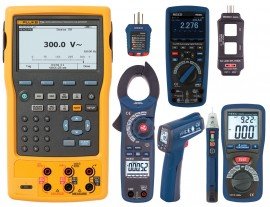










There are no reviews yet.